
As organizations increasingly adopt Microsoft Copilot, ensuring robust governance is paramount. According to recent reports, over 85% of enterprises have integrated AI tools like Copilot into their workflows, driving a significant increase in productivity. However, this rapid adoption also brings challenges in data management and compliance. Furthermore, Gartner has estimated that 80% of organizations will fail to scale digital business because they persist in outdated governance processes. Effective Copilot governance frameworks not only streamline operations but also safeguard data integrity and compliance. Here, we delve into critical Copilot governance aspects that organizations must consider when optimizing their use of Microsoft Copilot.
1. Establishing Clear Copilot Governance Policies
Copilot governance policies form the foundation of a robust governance framework. These policies must be well-documented, encompassing data management, user access, compliance, and auditing processes.
Data Management Policies
Effective data management is critical for maintaining data integrity and accessibility. Policies should address:
• Data Classification: Define categories such as confidential, sensitive, and public data.
• Data Retention: Establish retention periods for different types of data to ensure compliance with legal and organizational requirements.
• Data Protection: Implement encryption, anonymization, and other security measures to protect sensitive information.
User Access Controls
Control over user access is essential to prevent unauthorized data manipulation or breaches. Policies should include:
• Role-Based Access Control (RBAC): Assign permissions based on user roles to ensure that individuals only have access to data relevant to their responsibilities.
• Multi-Factor Authentication (MFA): Enhance security by requiring multiple forms of verification.
• Regular Access Reviews: Periodically review and adjust access permissions to reflect changes in roles or responsibilities.
Compliance and Auditing
Compliance with legal and regulatory standards is non-negotiable. Copilot governance policies must ensure:
• Regulatory Compliance: Adherence to standards such as GDPR, HIPAA, and others relevant to the organization.
• Audit Trails: Maintain detailed records of data access and modifications for accountability and transparency.
• Regular Audits: Conduct frequent audits to ensure compliance with governance policies and regulatory requirements.
2. Fostering a Copilot Governance Culture
Creating a culture that prioritizes governance is crucial for long-term success. This involves:
Employee Engagement
Engage employees in governance efforts through:
• Inclusive Policy Development: Involve employees in the development of governance policies to ensure they are practical and applicable.
• Recognition and Rewards: Recognize and reward employees who consistently adhere to governance policies.
Managing License Costs and Usage
To ensure cost-effective usage of Microsoft Copilot, governance frameworks should include:
• Identify Unused Licenses: Regularly check for and reclaim licenses that are not actively being used.
• Uncover Unassigned Licenses: Identify licenses assigned to disabled users or inactive accounts to optimize license distribution.
• Control License Costs: Monitor and manage active usage to keep control of Copilot license expenses.
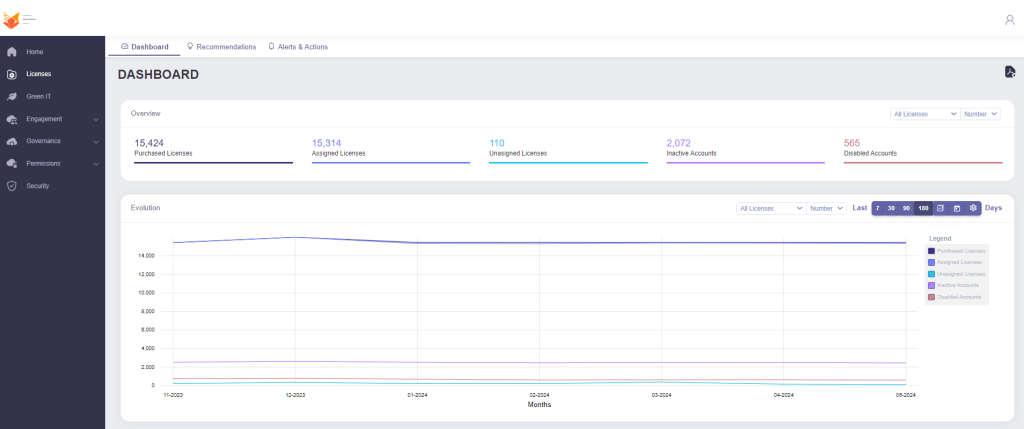
User Engagement and Permissions
Ensure active user engagement in governance processes by:
• Prevent Internal Over-Sharing: Adhere to standards such as GDPR, HIPAA, and other relevant organizational standards.
• Notify Users About Shared Assets: Maintain detailed records of data access and modifications for accountability and transparency.
• Identify Unwanted Content Hubs: Conduct frequent audits to ensure compliance with governance policies and regulatory requirements.
• Review Content Access: Enable users to review and manage content access and permissions regularly.
3. Comprehensive Access Management
Efficiently managing access to organizational data is crucial for maintaining security and compliance.
Continuous Access Review
Implement continuous review mechanisms for data access:
• Tenant Data Access: Involve employees in the development of governance policies to ensure they are practical and applicable.
• Microsoft Teams App: Utilize a Microsoft Teams app for end users to review and manage access permissions.
User Off-Boarding
Streamline user off-boarding processes to maintain data security:
• Off-Board Users from Workspaces: Easily remove users from workspaces or adjust their roles as necessary.
• Change User Roles: Efficiently manage role changes to reflect current responsibilities.
4. Implementing Effective Training Programs
Governance is only as strong as the people implementing it. Comprehensive training programs are essential to ensure that all users understand and adhere to governance policies.
User Training
Training programs should cover:
• Copilot Governance Policies: Involve employees in the development of governance policies to ensure they are practical and applicable.
• Best Practices: Utilize a Microsoft Teams app for end users to review and manage access permissions.
• Scenario-based learning: Use real-world scenarios to demonstrate the application of governance policies.
Continuous Education
Copilot Governance is an ongoing process. Continuous education initiatives should include:
• Regular Updates: Easily remove users from workspaces or adjust their roles as necessary.
• Refresher Courses: Efficiently manage role changes to reflect current responsibilities.
• Feedback Mechanisms: Establish channels for users to provide feedback on Copilot governance policies and training programs.
Conclusion
Effective Microsoft Copilot governance involves a multifaceted approach encompassing clear policies, comprehensive training, advanced technology, continuous monitoring, and a strong governance culture. By focusing on these critical aspects, organizations can maximize the benefits of Microsoft Copilot while ensuring data integrity, compliance, and operational efficiency.
For organizations looking to enhance their Copilot governance frameworks, TeamsFox offers an indispensable solution. TeamsFox assists in managing access, preparing and cleaning data, and reinforcing data governance practices. By leveraging TeamsFox, organizations can ensure they are fully prepared for a smooth and effective Copilot integration. This proactive approach not only optimizes governance but also sets the stage for scalable and sustainable digital transformation.
Learn more: The importance of Microsoft 365 governance in the era of AI
Comments are closed