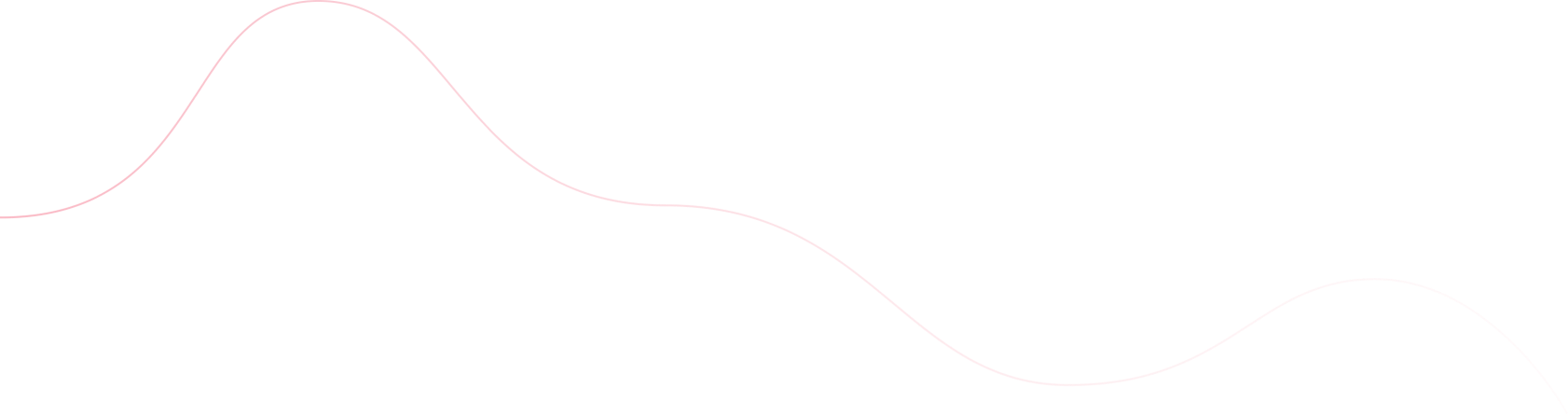In the current digital era, most businesses rely heavily on technology to operate efficiently. As technology continues to advance, many companies have found themselves with numerous licenses for various software, applications, and tools. In some cases, businesses end up with more licenses than they need, leading to unnecessary expenses. License management is essential to ensuring that a company's IT resources are optimized to align with its actual needs.
Microsoft license management is particularly important for businesses that use Office 365 as it can significantly reduce costs. There are many tools that help manage licenses, such as the Microsoft License Management Tool, which provides an overview of a company's licenses and their usage. Companies can reduce their Office 365 license costs and optimize their IT resources by identifying unused licenses..
Eliminating unnecessary licenses by rightsizing is a strategy that can save businesses significant amounts of money while still ensuring they have access to the resources they need. In this comprehensive guide, we will cover everything you need to know about rightsizing and how it can help your business save money. We will explore the key benefits of rightsizing, how to identify unnecessary licenses, and the steps involved in rightsizing.
What is Rightsizing?
Rightsizing is the process of optimizing a company's IT resources, including software licenses, hardware, and other resources, to ensure that they align with the company's actual needs. Rightsizing enables companies to eliminate unnecessary expenses while ensuring they have access to the resources they need to operate efficiently. In the case of Microsoft license management, rightsizing helps Microsoft 365 cost reduction.
Benefits of Rightsizing
Rightsizing can deliver numerous benefits to companies, including:
• Cost Savings
One of the primary benefits of rightsizing is cost savings. By eliminating unnecessary licenses and resources, companies can save significant amounts of money on IT expenses.
• Improved Efficiency
Rightsizing can also improve a company's overall efficiency by ensuring employees have access to the tools and resources needed to perform their duties.
• Enhanced Security
Rightsizing can also help improve a company's security posture by reducing the number of licenses and resources that are not being used. This, in turn, reduces the overall attack surface of the company's IT environment.
• Simplified Management
Reducing the number of licenses and resources can also simplify the management of a company's IT environment, making it easier to manage and monitor.
How to Identify Unnecessary Licenses?
The first step in rightsizing is identifying unnecessary licenses. Here are some tips on how to do so:
• Conduct a License Audit
Conducting a license audit is an essential step in identifying unnecessary licenses. A license audit involves reviewing all licenses and identifying which ones are being used and which ones are not.
• Consult with End-Users
Consulting with end-users can also help identify unnecessary licenses. End-users can provide valuable insights into which licenses are being used and which ones are not.
• Review License Agreements
Reviewing license agreements can also help identify unnecessary licenses. Some agreements may contain clauses that require companies to pay for licenses they do not need.
Steps Involved in Rightsizing
MOnce unnecessary licenses have been identified, the following steps can be taken to eliminate them and rightsize the company's IT environment:
Step 1: Categorize Licenses
The first step in rightsizing is to categorize licenses based on their usage, cost, and value to the organization.
Step 2: Determine Which Licenses to Eliminate
Once licenses have been categorized, the next step is to determine which licenses to eliminate. Factors to consider include usage, cost, and value.
Step 3: Monitor and Evaluate
Once licenses have been eliminated, it's important to monitor and evaluate the company's IT environment to ensure that it remains optimized.
Rightsize your licenses in one step with TeamsFox
TeamsFox is a powerful solution for managing Microsoft 365 environments. It provides a range of features that enable businesses to optimize their Microsoft 365 environment, including specialized License Management capabilities that focus on rightsizing. With TeamsFox, companies can easily identify and eliminate unnecessary licenses, optimize their IT resources, and save money on IT expenses. In addition to License Management, TeamsFox also offers features for managing security and compliance, automating IT tasks, and providing detailed analytics and reporting.
Conclusion
In conclusion, eliminating unnecessary licenses by rightsizing is a powerful strategy for businesses to optimize their licenses and reduce unnecessary expenses. By conducting a license audit, consulting with end-users, and reviewing license agreements or using TeamsFox, companies can identify unnecessary licenses and take the necessary steps to eliminate them.Rightsizing can deliver numerous benefits, including cost savings, improved efficiency, enhanced security, and simplified management. By categorizing licenses, determining which licenses to eliminate, negotiating with vendors, and monitoring and evaluating the IT environment or using the insights provided by TeamsFox, businesses can ensure that they have the resources they need to operate efficiently while keeping costs under control.
Overall, businesses that implement rightsizing can benefit greatly from the strategy and set themselves up for success in the digital era.
You can also have a look at the Five Common Mistakes Enterprises Make with Their Microsoft 365 Licenses