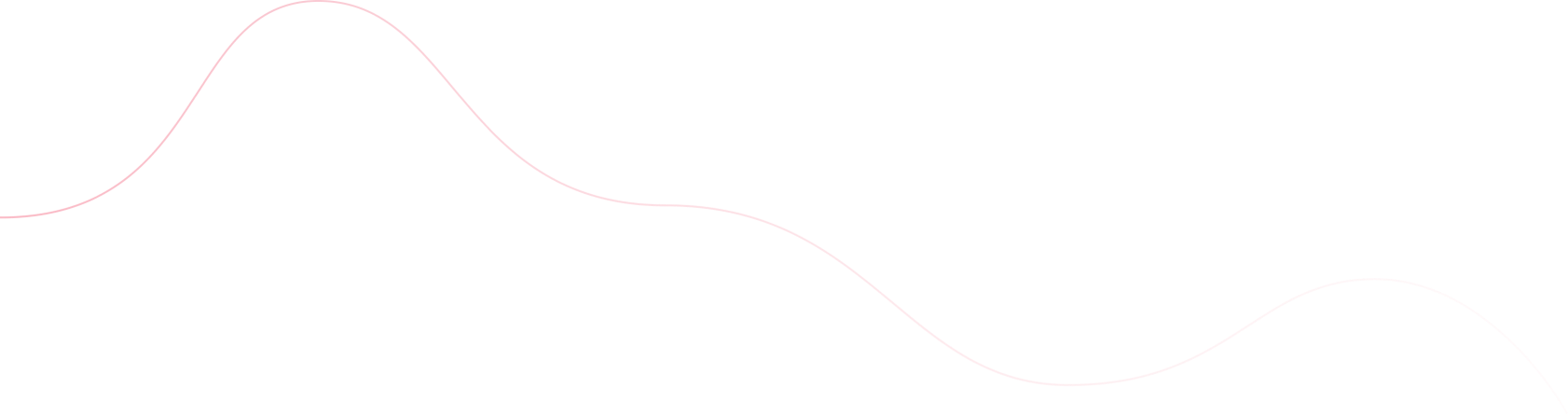Microsoft Teams governance refers to the set of policies, practices, and tools used to manage and secure the use of Microsoft Teams within an organization. As a vital component of Microsoft 365 governance, Teams governance ensures that organizations can maintain control over their Teams environment while enabling collaboration and productivity. This involves managing teams' creation, ownership, membership roles, and permissions and ensuring proper data security, compliance, and lifecycle management of teams and channels.
With effective Teams governance, businesses can prevent issues like team sprawl, ensure proper oversight, and provide a structured framework for collaboration that aligns with organizational goals and compliance requirements.
In this article, we will dive into the intricacies of Teams ownership, exploring how these roles and permissions impact team management. From managing orphaned users to configuring channel settings, we will walk you through the key strategies for optimizing Microsoft Teams governance and enhancing collaboration across your organization.
Understanding Teams Ownership and Membership Roles
In Microsoft Teams, membership roles are tied to the Microsoft 365 group. A Microsoft Teams team cannot exist without being linked to a Microsoft 365 group, and all members, whether added in Teams or the group, are part of that group.
There are three main membership roles in Microsoft Teams:
- Owner: Team owners hold a crucial governance role. They have extensive permissions, such as managing team settings, editing properties, and adding new members.
- Member: Members can collaborate within the team, enjoying access to core functionalities.
- Guest: Guests have limited access based on specific configurations, allowing external collaboration.
The ownership model in Teams governance is key to empowering team owners to control settings at a granular level, reinforcing Microsoft 365 governance strategies.
Types of Microsoft Teams Channels
Understanding the different types of Microsoft Teams channels is foundational to effective Teams governance:
- General Channels: Every team has a default General channel, which cannot be renamed or deleted.
- Standard Channels: These help segment discussions without altering permissions, allowing for organized and focused communication.
- Private Channels: Only a subset of team members can participate, offering privacy and reducing team sprawl.
- Shared Channels: These enable cross-team and external collaboration without requiring tenant switching, providing flexibility and enhancing collaboration.
Teams Settings Configuration and Permissions
Teams governance also includes managing team settings and permissions:
- Team Settings: Team details like the title and picture can be adjusted, and permissions can be set for creating channels, adding apps, or managing connectors.
- Member Permissions: By default, members can create standard and private channels, though these permissions can be restricted to team owners.
- Granular Control: Channel-level settings, such as moderation, message permissions, and notification settings, provide additional customization to streamline Microsoft 365 governance.
Best Practices for Effective Teams Governance
To ensure optimal Teams governance:
- Tenant-Level Configuration: Establish baseline settings at the tenant level to enforce consistent governance across all teams.
- Owner Training: Continuously train team owners on evolving features to maintain effective governance.
- Owner List Group Policy: Implement policies to ensure smooth ownership transitions, avoiding gaps in team management.
In this context, TeamsFox plays a crucial role in simplifying Teams governance by offering IT administrators powerful features to manage access and permissions within their Microsoft Teams environment. With TeamsFox, administrators can gain enhanced visibility into team ownership, membership roles, and permissions, making it easier to ensure that the right individuals have access to the right information.
Furthermore, TeamsFox provides comprehensive oversight of the broader Microsoft 365 environment, helping organizations manage user activity, secure data, and maintain compliance across their digital workspace. This level of control and transparency is key to optimizing productivity while safeguarding sensitive data.
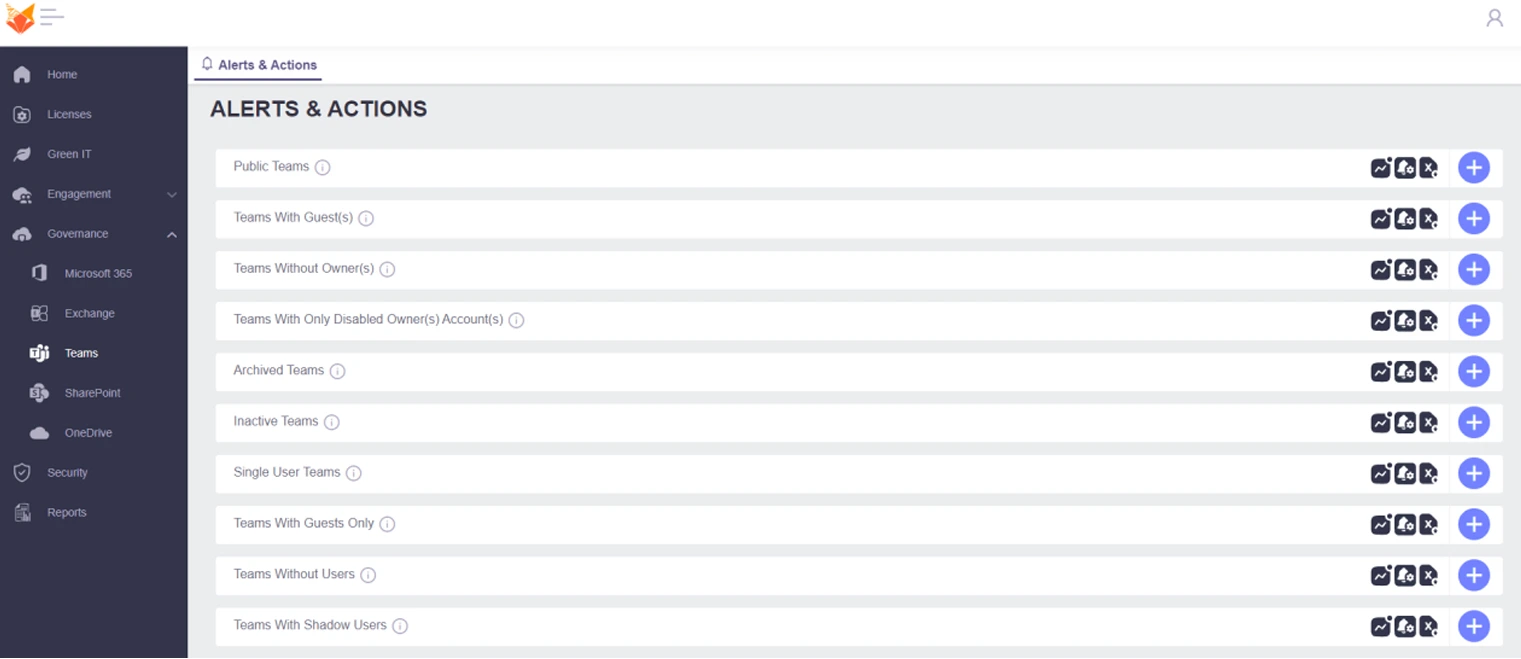
Conclusion
Microsoft Teams governance is more than just managing teams—it’s about understanding the various settings and roles to enhance productivity and security. Proper configuration and active management of these settings will optimize collaboration and reduce the risk of data loss or mismanagement.
To enhance your Teams governance strategy, TeamsFox offers visibility and control over Microsoft Teams. It provides insights into team membership, ownership, and channel types (public, private, and shared), empowering you to fine-tune and optimize your Microsoft 365 governance structure for more efficient management and stronger security across your organization.
Learn More: How to Manage User Permissions in Microsoft 365